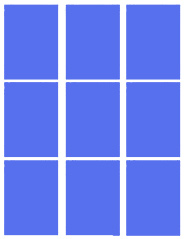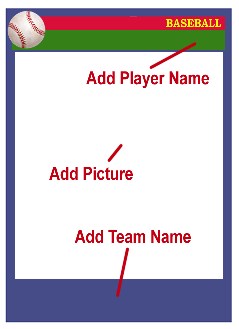|
|
Sport Card Templates > Volleyball
|
Volleyball Card Templates
 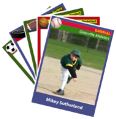 In
a matter of moments you can create a Volleyball Team card for your
favorite athlete and team utilizing our free Volleyball Team card
templates. All you need is a picture, the team name,
athlete's name and our template. Well that, and some
thicker paper for your printer would be nice. In
a matter of moments you can create a Volleyball Team card for your
favorite athlete and team utilizing our free Volleyball Team card
templates. All you need is a picture, the team name,
athlete's name and our template. Well that, and some
thicker paper for your printer would be nice.We lay it all out in a few simple steps to create the sports card. If you are doing this for an entire team, we have a Volleyball card template made for an entire team (or at least 9 at a time)! Also - remember we currently have templates for several different sports. Visit the Sports Card Template home page to reveiw them all.
Volleyball Card Templates come in 3 different configurations
Of course you aren't required to link to our website, but it is a way to thank us for this free service. A link would be appreciated if you have a blog or website. Click here for link instructions. If you don't have a website to add us too, just remember to bookmark our website. - Apollo |