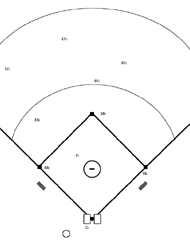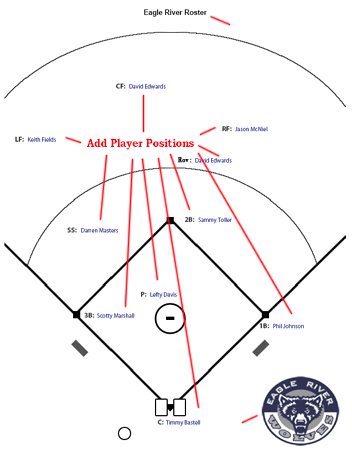|
|
Sports / Softball
|
Softball Field Diagrams - Templates
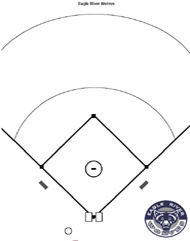 Our softball field templates are quite similar to the baseball field templates. Really the only difference is that we have included a spot for the rover position. Similar to the baseball version of these templates you can add your custom logo image and text to the outlines to them your own field diagram! It is like creating your very own custom diagram of the softball field! We have two versions of the diagram (with and without player positions). Add your mascot or team logo to the lower right hand corner of the field. Add team names to the top of the diagram and more! If you don't need the rover position on your layout, then we recommend utilizing the baseball field diagrams and templates instead.
Softball Field Diagram layouts with or without player positions.
Of course you aren't required to link to our website, but it is a way to thank us for this free service. A link would be appreciated if you have a blog or website. Click here for link instructions. If you don't have a website to add us too, just remember to bookmark our website. - Apollo |
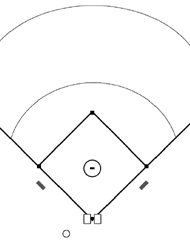 Softball
field without player positions
Softball
field without player positions